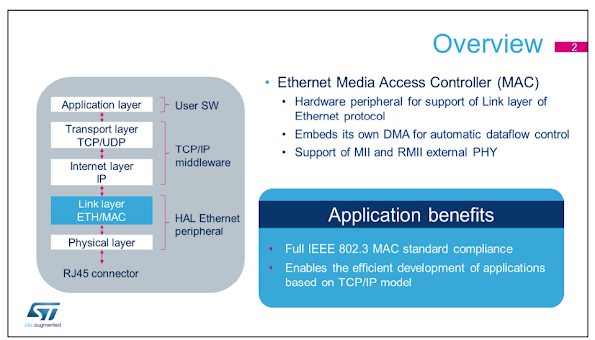Queue
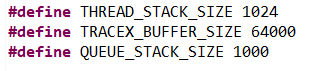
Messages queue Queue is used mainly to echange data between threads . 1.Message queue create To create queue we will use tx_queue_create . First argument is queue handle queue_ptr . Second argument is name os queue my_queue . Third argument is queue message size 1-16words. In out case 1 . Forth argument is queue buffer queue_stack . Fifth argument is queue buffer size in bytes 1000 . 2.Message queue send To add message to queue we use function tx_queue_send . First argument is queue handle queue_ptr . Second argument is pointer to messagge message . Third argument is waiting time TX NO WAIT (0x0) to TX WAIT FOREVER(0xFFFFFFFF). 3.Message queue receive To remove message from queue we use function tx_queue_receive First argument is queue handle queue_ptr . Second argument is pointer to messagge message . Third argument is waiting time TX NO WAIT (0x0) to TX WAIT FOREVER(0xFFFFFFFF). 4. example Github link :...